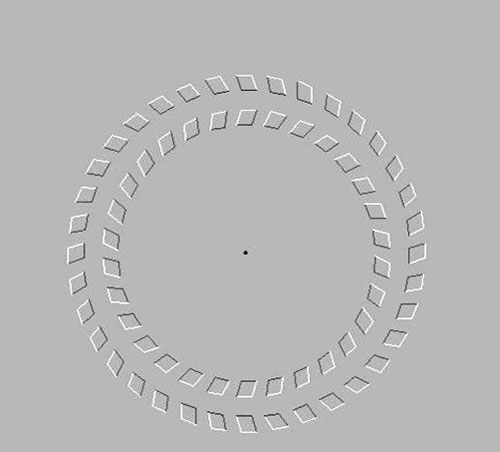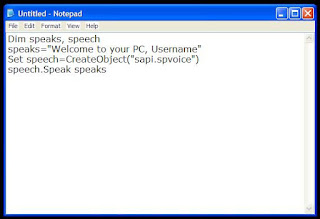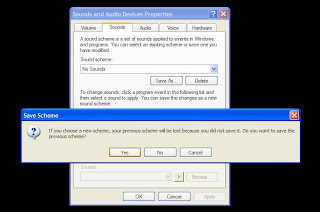Huge collection of facebook emotions
{SIMPLY COPY AND PASTE IN CHATBOX}
[[136942059667395]] - Superman
[[133603427601]] - Batman
[[250128751720149]] - Domo
[[334954663181745]] - Spongebob (1)
[[spongebob]] - Spongebob (2)
[[squidward]] - Squidward
[[mrkrabs]] - Mr.Krabs
[[plankton]] - Plankton
[[49239575354]] - Chowder from TV Show Chowder
[[105412836215690]] - Mung
[[278204581010]] - Kimchi The Fart Cloud
[[dora]] - Dora from Dora The Explorer
[[godiegogo]] - Diego from Go Diego Go
[[barney]] - Barney The Dinosaur
[[elmo]] - Elmo from Sesame Street
[[bigbird]] - Big Bird from Sesame Street
[[cookiemonster]] - Cookie Monster from Sesame Street
[[winniethepooh]] - Movie Cover for new Winnie The Pooh movie
[[tigger]] - Tigger from Winnie The Pooh
[[PBSArthur]] - Arthur from the PBS Kids show Arthur
[[PeeweeHerman]] - Peewee Herman from Peewee's Playhouse
[[119960411370345]] - Teletubbies
[[151959596479]] - Boohbah
[[LEGOGROUP]] - LEGO Icon
[[250984000911]] - Broken Heart
[[charliesheen]] - Charlie Sheen
[[161751797197606]] - Chuck Norris
[[291720597536078]] - Nyan Cat (1)
[[118714951545229]] - Nyan Cat (2)
[[NyanCatLostInSpace]] - Nyan Cat (3)
[[140742379316524]] - Bilbo Baggins
[[PokemonWorld]] - Picture of Ash and Pikachu
[[326134990738733]] - Pikachu
[[236147243124900]] - Pokemon Bal
l[[166456416741199]] - Angry Bird
[[300983063279872]] - Eight Bit Mario
[[supermario]] - Super Mario
[[mariokart]] - Picture of Mario in Go Kart
[[sonic]] - Sonic The Hedgehog
[[155393057897143]] - Doraemon
[[224502284290679]] - Norbita
[[227644903931785]] - Forever Alone Face
[[167359756658519]] - Anime Face
[[196431117116365]] - Shin Chan
[[171108522930776]] - Troll Face
[[124839657530642]] - Papa Smurf
[[llamafans]] - Llama Picture
[[35833778275]] - Money
[[224812970902314]] - Derp
[[249199828481201]] - Kontana Izumi
[[148935948523684]] - Pedo Bear
[[333708903307152]] - Smiley Face Smirking
[[157618067676266]] - Smiley Face xD
[[134695813311979]] - Smiley Face Hmm
[[208551699231052]] - Smiley Face Mysterious
[[243002845770158]] - Smiley Face WTF
[[274914629225060]] - Smiley Face Shock
[[144264815683239]] = Smiley Face Crazy
[[100003277310675]] - M
[[100003252111881]] - A
[[100003281300913]] - H
[[100001428370699]] - O
[[130990790350077]] - Flip
[[138413752938532]] - Chew
[[244583952274501]] - Ksmirk
[[144685078974802]] - Mojacko
[[223328504409723]] - Gintoki Sakata
[[129627277060203]] - Pokerface
[[291564294222770]] - Facebook Empty Profile Picture
[[windows]] - Windows Icon
[[intel]] - Intel Icon
[[google]] - Google Icon
[[googlechrome]] - Google Chrome Icon
[[bing]] - Bing Icon
[[gmail]] - Gmail Icon
[[wikipedia]] - Wikipedia Globe
[[youtube]] - Youtube Icon
[[facebook]] - Facebook Icon
[[zFarmVille]] - Farmville Cows(Y) - Facebook Like
[[325100207516184]] - Facebook Dislike
[[yahoo]] - Yahoo Icon
[[yahoomessenger]] - Yahoo Messenger Icon
[[msn]] - MSN Butterfly Icon
[[hotmail]] - MSN Hotmail Icon
[[pillowpets]] - Pillowpets Icon
[[happynappers]] - Happy Nappers Icon
[[avast]] - Avast! Antivirus Icon
[[aim]] - AIM Logo
[[itunes]] - Itunes Logo
[[iPodCommunity]] - Apple Logo
[[IpodTouchPage]] - Ipod Touch Image
[[hulu]] - Hulu Icon
[[reviewtopia]] - Reviewtopia Website Icon
[[muesproductions]] - Picture of Marc Mues
[[271034495583]] - Cartoon picture of Marc Mues
[[Myspace]] - Myspace Icon
[[smosh]] - Picture of Ian Hecox and Anthony Pedilla
[[raywilliamjohnson]] - Picture of Ray William Johnson
[[nigahiga]] - Picture of Ryan Higa
[[nostalgiacritic]] - Picture of Doug Walker as The Nostalgia Critic
[[toddintheshadows]] - Picture of Todd In The Shadows Cartoon
[[angryvideogamenerd]] - Cinemassacre Logo
[[nintendo]] - Nintendo Logo
[[Nintendo3DS]] - Nintendo 3DS
[[wii]] - Wii Icon
[[wiifit]] - Wii Fit Logo
[[mariokartwii]] - Mario Kart Wii Logo
[[7195427885]] - Super Mario Galaxy Game Cover image
[[351767826755]] - Animal Crossing Wii Logo
[[RockBand]] - Rock Band Logo
[[GuitarHero]] - Guitar Hero Logo
[[minecraft]] - Minecraft Logo
[[sony]] - Sony Logo
[[playstation]] - Playstation Icon
[[137938859597302]] - Playstation 3
[[43637146070]] - PSP
[[battlefield3]] - Battlefield 3 videogame cover
[[halo]] - Halo videogame cover
[[americanidol]] - Picture of American Idol judges
[[mtv]] - MTV Logo
[[jerseyshore]] - Cast of Jersey Shore
[[kitchennightmares]] - Chef Ramsay face
[[hellskitchen]] - Hell's Kitchen Logo
[[fox]] - Fox Channel Icon
[[foxnews]] - Fox News Icon
[[abcnews]] - ABC Icon
[[nbc]] - NBC Icon
[[nfl]] - NFL Icon
[[colts]] - Indiana Colts Logo
[[dallascowboys]] - Dallas Cowboys Logo
[[steelers]] - Steelers Logo
[[chicagobears]] - Chicago Bears Logo
[[cubs]] - Chicago Cubs Logo
[[baltimoreravens]] - Baltimore Ravens Logo
[[carolinapanthers]] - Carolina Panthers Logo
[[redsox]] - Boston Red Sox Logo
[[raiders]] - Oakland Raiders Logo
[[texaslonghorns]] - Texas Longhorns Logo
[[denverbroncos]] - Denver Broncos Logo
[[miamidolphins]] - Miami Dolphins Logo
[[113131122058511]] - New York Giants Logo
[[cardinals]] - St Louis Cardinals Logo
[[floridagators]] - Florida Gators Logo
[[seahawks]] - Seattle Seahawks Logo
[[universityoforegon]] - University Of Oregon (Oregon Ducks) Logo
[[nba]] - NBA Icon
[[trailblazers]] - Portland Trail Blazers Logo
[[denvernuggets]] - Denver Nuggets Logo
[[losangeleslakers]] - LA Lakers Logo
[[bostonceltics]] - Boston Celtics Logo
[[houstonrockets]] - Houston Rockets Logo
[[chicagobulls]] - Chicago Bulls Logo
[[laclippers]] - LA Clippers Logo
[[glee]] - Glee Channel Icon
[[themiddle]] - The Middle TV Show Icon
[[cartoonnetwork]] - Cartoon Network Channel Icon
[[thesimpsons]] - The Simpsons Cartoon Icon
[[53604212520]] - Homer Simpson
[[320426491306913]] - Marge Simpson
[[273143272711807]] - Bart Simpson
[[266253123404329]] - Lisa Simpson
[[171897879535510]] - Chief Wiggum
[[333269677221]] - Moe
[[familyguy]] - Family Guy Icon
[[115767121778065]] - Peter Griffin
[[192384820807511]] - Lois Griffin
[[108272965860879]] - Meg Griffin
[[32248376743]] - Stewie Griffin
[[246684017145]] - Brian Griffin
[[272765955944]] - Quagmire (Giggity!)
[[mickeymouse]] - Mickey Mouse Icon (1)
[[disney]] - Mickey Mouse Icon (2)
[[sixflags]] - Six Flags Logo
[[piratesofthecaribbean]] - Pirates Of The Caribbean movie image
[[CaptainJackSparrow]] - Captain Jack Sparrow
[[starwars]] - Darth Maul Image
[[118532231514890]] - Darth Vader Image
[[80893990611]] - Yoda
[[startrek]] - Star Trek Image
[[drseuss]] - Dr.Seuss Icon
[[blackeyedpeas]] - Image of Black Eyed Peas band
[[lmfao]] - Image of LMFAO members
[[justinbiebermistletoe]] - Justin Bieber with Mistletoe album
[[hannahmontana]] - Picture of Hannah Montana
[[mileycyrus]] - Picture of Miley Cyrus
[[beyonce]] - Picture of Beyonce
[[katyperry]] - Picture of Katy Perry
[[ladygaga]] - Picture of Lady Gaga
[[hollywoodundeadofficial]] - Hollywood Undead
[[195944340416844]] - Javy Von Monroe
[[eminem]] - Picture of rapper Emeinem
[[weirdal]] - Picture of parody singer Weird Al Yankovic
[[journey]] - Image of Journey album cover
[[pinkfloyd]] - Pink Floyd Image
[[131572223581891]] - Led Zeppelin Logo
[[116131608475678]] - Painted picture of Led Zeppelin
[[257834926155]] - Image of a Stairway To Heaven
[[thebeatles]] - Image of The Beatles
[[johnlennon]] - Picture of John Lennon
[[124476342370]] - Image of The Beatles Yellow Submarine
[[metallica]] - Metallica Image
[[247532825281584]] - Metallica Ride The Lightning album image
[[bonjovi]] - Image of singer Jon Bon Jovi
[[taylorswift]] - Picture of Taylor Swift in cowboy hat
[[aerosmith]] - Image of Aerosmith members
[[114888848601072]] - Picture of Aerosmith Logo
[[defleppard]] - Def Leppard Triangle
[[nightranger]] - Night Ranger band Image
[[heart]] - Picture of Heart band members
[[kiss]] - Picture of KISS Logo
[[121142661290301]] - Picture of Gene Simmons
[[acdc]] - Picture of AC/DC lead singer Brian Johnson
[[queen]] - Picture of Queen Logo
[[scorpions]] - Scorpions album cover Image
[[wwe]] - WWE Logo
[[tripleh]] - Image of pro wrestler Triple H
[[johncena]] - Image of pro wrestler John Cena
[[reymysterio]] - Image of pro wresler Rey Mysterio
[[Undertaker.32]] - Image of The Undertaker
[[michaelcole]] - Image of WWE announcer Michael Cole
[[crunch]] - Image of Crunch Fitness logo
[[skittles]] - Image of Skittles Candy wrapper
[[hersheys]] - Image of Hersheys Candy wrapper
[[hersheyskisses]] - Image of Hersheys Kisses box
[[mms]] - Image of m&ms
[[smarties]] - Smarties candy
[tootsieroll]] - Tootsie roll candy
[[nestlecrunch]] - Nestle Crunch candy Logo
[[dumdums]] - Dum Dum lollipops
[[lays]] - Image of Lays Chips bag
[[DoritosUSA]] - Bag of Doritos Chips
[[319462077135]] - Bag of Fritos Chips
[[ruffles]] - Image of Ruffles Chips bag
[[cheetos]] - Picture of Cheetah mascot
[[hostess]] - Picture of Hostess cupcake and twinkie
[[specialk]] - Special K Logo
[[frostedflakes]] - Tony The Tiger Logo
[[mcdonalds]] - Mcdonalds Logo
[[burgerking]] - Burger King Logo
[[tacobell]] - Tacobell Logo
[[29438189931]] - Picture of Tacos
[[bajafresh]] - Baja Fresh Logo
[[subway]] - Subway Logo
[[jackinthebox]] - Jack In The Box Mascot
[[wendys]] - Wendys Logo
[[arbys]] - Arbys Logo
[[carlsjr]] - Carls Jr. Logo
[[dairyqueen]] - Dairy Queen Logo
[[dennys]] - Denny's Diner Logo
[[ihop]] - IHop Logo
[[redlobster]] - Red Lobster Logo
[[olivegarden]] - Olive Garden Logo
[[applebees]] - Apple Bees Logo
[[pizzahut]] - Pizza Hut Logo
[[dominos]] - Dominos Logo
[[starbucks]] - Star Bucks Coffee Logo
[[dunkindonuts]] - Dunkin Donuts Logo
[[monsterenergy]] - Monster Energy Drink Symbol
[[redbull]] - Red Bull Symbol
[[cocacola]] - Coke bottle
[[pepsi]] - Pepsi bottle
[[gatorade]] - Gatorade Symbol
[[rockstar]] - Rockstar Energy Drink Symbol
[[vitaminwater]] - Vitamin Water bottle
[[aquafina]] - Aquafina Water Logo
[[smartwater]] - Smartwater bottle
[[crest]] - Crest Toothpaste
[[familyfued]] - Family Feud Gameshow Icon
[[areyousmarterthanafifthgrader]] - Are You Smarter Than a 5th Grader Icon
[[dealornodeal]] - Deal Or No Deal Icon
[[wipeout]] - Wipeout Icon
[[ninjawarrior]] - Ninja Warrior Icon
[[uno]] - UNO Card Game Logo
[[pokerpage]] - Hand holding cards
[[life]] - Game Of Life Logo
[[monopoly]] - Monopoly Game Logo
[[thehungergames]] - The Hunger Games Three Books Logo
[[twilight]] - Twilight picture of Edward and Bella
COPY THESE CODES AND PASTE IT IN CHAT BOX, YOU'LL SEE A BEAUTIFUL PICTURE:
'HOW ARE YOU'
[[361661477191762]] [[361661483858428]] [[361661473858429]] [[361661470525096]] [[361661480525095]]
[[361661570525086]] [[361661563858420]] [[361661553858421]] [[361661560525087]] [[361661557191754]]
[[361661633858413]] [[361661643858412]] [[361661637191746]] [[361661640525079]] [[361661630525080]]
[[361661707191739]] [[361661713858405]] [[361661717191738]] [[361661710525072]] [[361661720525071]]
[[361661807191729]] [[361661800525063]] [[361661803858396]] [[361661813858395]] [[361661810525062]]
[[361661897191720]] [[361661903858386]] [[361661910525052]] [[361661893858387]] [[361661907191719]]
'THANK YOU'
[[361660213858555]] [[361660210525222]] [[361660207191889]] [[361660200525223]] [[361660203858556]] [[361660297191880]]
[[361660300525213]] [[361660303858546]] [[361660293858547]] [[361660307191879]] [[361660363858540]] [[361660367191873]]
[[361660360525207]] [[361660370525206]] [[361660373858539]] [[361660430525200]] [[361660433858533]] [[361660423858534]]
[[361660427191867]] [[361660437191866]] [[361660493858527]] [[361660490525194]] [[361660483858528]] [[361660487191861]]
[[361660480525195]] [[361660533858523]] [[361660547191855]] [[361660537191856]] [[361660543858522]] [[361660540525189]]
'GOOD MORNING'
[[191955984239552]] [[191955970906220]] [[191955980906219]] [[191955974239553]] [[191955977572886]]
[[191956074239543]] [[191956080906209]] [[191956084239542]] [[191956077572876]] [[191956087572875]]
[[191956137572870]] [[191956140906203]] [[191956144239536]] [[191956134239537]] [[191956147572869]]
[[191956194239531]] [[191956190906198]] [[191956187572865]] [[191956197572864]] [[191956200906197]]
[[191956250906192]] [[191956244239526]] [[191956247572859]] [[191956257572858]] [[191956254239525]]
[[191956324239518]] [[191956334239517]] [[191956327572851]] [[191956337572850]] [[191956330906184]]
ANONYMOUS
[[255006724575192]] [[255006727908525]] [[255006737908524]] [[255006734575191]] [[255006731241858]]
[[255006827908515]] [[255006831241848]] [[255006824575182]] [[255006817908516]] [[255006821241849]]
[[255006874575177]] [[255006871241844]] [[255006884575176]] [[255006877908510]] [[255006881241843]]
[[255006934575171]] [[255006931241838]] [[255006941241837]] [[255006944575170]] [[255006937908504]]
[[255007004575164]] [[255007001241831]] [[255006994575165]] [[255006997908498]] [[255006991241832]]
[[255007084575156]] [[255007101241821]] [[255007077908490]] [[255007091241822]] [[255007081241823]]
JACK SPARROW
[[298356520217565]] [[298356516884232]] [[298356506884233]] [[298356510217566]]
[[298356513550899]] [[298356620217555]] [[298356606884223]] [[298356616884222]]
[[298356610217556]] [[298356613550889]] [[298356673550883]] [[298356676884216]]
[[298356666884217]] [[298356680217549]] [[298356670217550]] [[298356740217543]]
[[298356733550877]] [[298356743550876]] [[298356730217544]] [[298356736884210]]
[[298356823550868]] [[298356810217536]] [[298356820217535]] [[298356826884201]]
[[298356813550869]] [[298356906884193]] [[298356896884194]] [[298356900217527]]
[[298356903550860]] [[298356893550861]] [[298356950217522]] [[298356946884189]]
SUPERMAN
[[299528860107644]] [[299528863440977]] [[299528866774310]] [[299528856774311]]
[[299528870107643]] [[299528950107635]] [[299528943440969]] [[299528946774302]]
[[299528953440968]] [[299528956774301]] [[299529013440962]] [[299529016774295]]
[[299529010107629]] [[299529003440963]] [[299529006774296]] [[299529060107624]]
[[299529063440957]] [[299529066774290]] [[299529070107623]] [[299529073440956]]
[[299529173440946]] [[299529183440945]] [[299529180107612]] [[299529176774279]]
[[299529186774278]] [[299529243440939]] [[299529236774273]] [[299529240107606]]
ELMO
[[302117289844540]] [[302117283177874]] [[302117276511208]] [[302117279844541]] [[302117286511207]] [[302117366511199]]
[[302117369844532]] [[302117373177865]] [[302117383177864]] [[302117379844531]] [[302117426511193]] [[302117436511192]]
[[302117429844526]] [[302117423177860]] [[302117433177859]] [[302117523177850]] [[302117529844516]] [[302117526511183]]
[[302117536511182]] [[302117533177849]] [[302117606511175]] [[302117596511176]] [[302117599844509]] [[302117593177843]]
[[302117603177842]] [[302117646511171]] [[302117649844504]] [[302117659844503]] [[302117656511170]] [[302117653177837]]
[[302117706511165]] [[302117703177832]] [[302117699844499]] [[302117709844498]] [[302117696511166]] [[302117749844494]]
TROLL FACE
[[242538225822042]] [[242538222488709]] [[242538232488708]] [[242538219155376]] [[242538229155375]] [[242538339155364]]
[[242538335822031]] [[242538342488697]] [[242538345822030]] [[242538349155363]] [[242538392488692]] [[242538395822025]]
[[242538399155358]] [[242538402488691]] [[242538405822024]] [[242538475822017]] [[242538472488684]] [[242538489155349]]
[[242538492488682]] [[242538485822016]] [[242538562488675]] [[242538565822008]] [[242538569155341]] [[242538575822007]]
[[242538572488674]] [[242538612488670]] [[242538625822002]] [[242538619155336]] [[242538622488669]] [[242538615822003]]
[[242538675821997]] [[242538682488663]] [[242538672488664]] [[242538679155330]] [[242538685821996]] [[242538742488657]]
Mr. BEAN
[[255016264574238]] [[255016271240904]] [[255016277907570]]
[[255016267907571]] [[255016274574237]] [[255016384574226]]
[[255016387907559]] [[255016394574225]] [[255016401240891]]
[[255016391240892]] [[255016464574218]] [[255016454574219]]
[[255016457907552]] [[255016461240885]] [[255016451240886]]
[[255016537907544]] [[255016531240878]] [[255016534574211]]
[[255016541240877]] [[255016527907545]] [[255016634574201]]
FB CHATBOX COLORFUL LETTER
[[107015582669715]] = A
[[116067591741123]] = B
[[115602405121532]] = C
[[112542438763744]] = D
[[115430438474268]] = E
[[109225112442557]] = F
[[111532845537326]] = G
[[111356865552629]] = H
[[109294689102123]] = I
[[115636698451811]] = J
[[116651741681944]] = K
[[115807951764667]] = L
[[106596672714242]] = M
[[108634132504932]] = N
[[116564658357124]] = O
[[111669128857397]] = P
[[107061805996548]] = Q
[[106699962703083]] = R
[[115927268419031]] = S
[[112669162092780]] = T
[[108983579135532]] = U
[[107023745999320]] = V
[[106678406038354]] = W
[[116740548336581]] = X
[[112416755444217]] = Y
[[165724910215]] = Z